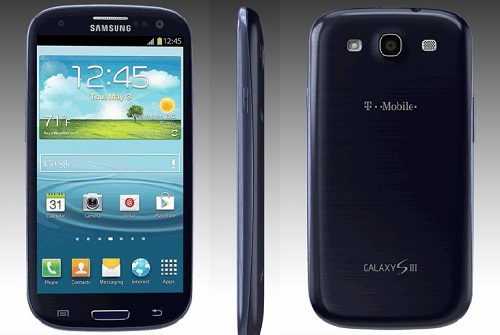The following tutorial will help you root Galaxy S4 GT-I9500 LTE using the CF Root Method which works well with the aforementioned cellphone and is perhaps the safest method available. It supports the latest Android firmwares and should proceed without a hitch whatsoever. Before you begin you need to ensure a few things. Firstly, please ensure that the USB debugging mode is enabled and you have at least 50% battery. Secondly, you must ensure correct USB drivers. Thirdly, if you want, please make a backup of any sensitive data that exists on your phone. If you are ready to begin please follow the steps below: Continue reading “Root Samsung Galaxy S4 I9500 with Android 4.2.2 [How-To]”
Root Galaxy Nexus on Android 4.1.1 JRO03C [How-To]
Most of you would have the Google Nexus devices and following this guide will help you root your Galaxy Nexus on Android 4.1.1 JRO03C which is the official firmware. Before you begin, please backup your important data and ensure that USB debugging mode is enabled. You must also ensure that you have the correct drivers installed for your device and that you have at least 50% battery. We do not want the phone to shut down during rooting process. Lastly, please understand that this tutorial will work for this device alone. If you are ready to begin, please follow the simple steps below to root your phone to Android 4.1.1. Continue reading “Root Galaxy Nexus on Android 4.1.1 JRO03C [How-To]”
Gapps (Google Apps) – Download Latest Gapps For Android
Gapps are the primary applications by Google that are already installed in your device when you buy and Android smartphone. You can find and update many Google Applications in the Google Play Store. These apps are usually always running on your device in the background. Some of these applications include Google Talk, Google Sync, Google Backup and Transport, Car Home, Google Maps etc. If you are looking for other Google applications, you can always download them from the Google Play Store. Continue reading “Gapps (Google Apps) – Download Latest Gapps For Android”
Update T-Mobile Galaxy S3 SGH-T999 to Android 4.2.2 CM10.1 M3 Jelly Bean Custom ROM [How-To]
This tutorial will guide you on how to install CM10.1 M3 Android 4.2.2 Jelly Bean Custom ROM on T-Mobile Galaxy S3 SGH-T999. This process is quite similar to installing other custom ROMs however the only difference will be the files you use (obviously). In case you are a beginner, you have nothing to worry about because this is a comprehensive tutorial taking you through every single step involved. Before you being you need to ensure a battery life of at least 50%. You need the correct USB drivers installed in your computer and also ensure that USB Debugging Mode is enabled. Lastly, if you so wish, please backup your data because you will lose everything. If you are ready to proceed, please follow the guide after the break. Continue reading “Update T-Mobile Galaxy S3 SGH-T999 to Android 4.2.2 CM10.1 M3 Jelly Bean Custom ROM [How-To]”
Root T-Mobile Galaxy S4 SGH-M919 [How-To]
If you own a T-Mobile Galaxy S4 SGH-M919, this particular tutorial will help guide you on how to root it. Remember, rooting is essential if you are into installing custom ROMs and exploit the full potential of your cellphone. Before you begin you need to make sure that you have the correct USB drivers installed in your computer. Also ensure that you have the USB debugging mode turned on and if you have any sensitive data on your device, you might want to back it up. Before flashing or rooting or any sort of installation that requires you to enter download mode, please ensure that you have at least 50% battery in your phone. If you are ready to proceed, please follow the step-by-step guide below. Continue reading “Root T-Mobile Galaxy S4 SGH-M919 [How-To]”
Get CyanogenMod (CM) 10.1 RC2 ROM for the HTC One X [How-To]
This CyanogenMod (CM) 10.1 RC2 ROM for the HTC One X is based on the Android 4.2.2 Jelly Bean. If you want to, you can install the custom firmware by following the simple tutorial ahead. This is the unofficial version so you will need to ClockWorkMod installed on the device. You should also understand that the bootloader should be unlocked otherwise you will not be able to get this ROM. This is also a nightly build therefore you may experience a lot of FC errors and boot loops but as the development proceeds, things might get better. You should backup your data if you wish, and make sure you have at least 50% battery. You should also have the proper HTC One X drivers which can be downloaded by clicking here. Lastly ensure that USB debugging is enabled. If you are ready to proceed please follow the steps after the break. Continue reading “Get CyanogenMod (CM) 10.1 RC2 ROM for the HTC One X [How-To]”
Get Android 4.1.2 DXAME1 Jelly Bean OTA Update on Galaxy S Advance GT-I9070P [How-To]
Recently Samsung rolled out the latest OTA update for Galaxy S Advance GT-I9070P users in Singapore. It is the android 4.1.2 DXAME1 and the official firmware is now available for installation via Samsung KIES. Few countries however are still receiving OTAs. If you missed out on the OTA or are in an extreme urgency to update please follow the step-by-step guide below to get the update. Continue reading “Get Android 4.1.2 DXAME1 Jelly Bean OTA Update on Galaxy S Advance GT-I9070P [How-To]”
Update Samsung Captivate SGH-I897 with Android 4.2.2 CM10.1 RC2 Jelly Bean Custom ROM [How-To]
This guide will help you update Samsung Captivate SGH-I897 with Android 4.2.2 CM10.1 RC2 Jelly Bean Custom ROM. If you have experience with installing Custom ROMs then this shouldn’t be all that difficult for you. Either way, the guide is here to ease the entire process for you. Please proceed with caution. Before you being please backup your data so you don’t lose it if something goes wrong. Please understand that this tutorial will work for only this version of Samsung Captivate, do not try on other devices. This is a third-party ROM and not an official one. Before you begin please download and install the proper USB drivers for your device and make sure that you have at least 50% battery before you begin the procedure. Be very careful, if your phone shuts off during flashing, there is a chance that you might end up bricking your phone. Continue reading “Update Samsung Captivate SGH-I897 with Android 4.2.2 CM10.1 RC2 Jelly Bean Custom ROM [How-To]”
Root Sony Xperia Z [How-To]
Folks you must be familiar with the waterproof Sony Flagship Xperia Z running Android 4.1.2. You might be pleased to know that a root is available for this cellphone and all you need to do is follow this tutorial to get there successfully. Continue reading “Root Sony Xperia Z [How-To]”
Root and Install CWM on HTC One [How-To]
HTC One, though it has been a while since it was released, is the latest flagship by the HTC Corp. featuring a 4.7 inch full HD display, aluminum body and loads of other things that I will not bore you with. If you are reading this article, chances are you already know what it packs under the hood. This particular guide will help you root your HTC One and install the ClockworkMod (CWM) recovery onto it. Continue reading “Root and Install CWM on HTC One [How-To]”