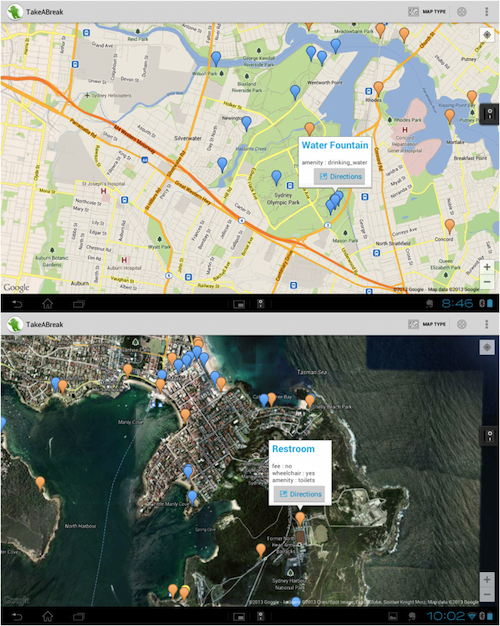There is a lot you can do with an Android smartphone especially with the boatload of applications that are available. It doesn’t all stop there because everyday we come across newer ideas and developers are busy turning those ideas into applications to make things better and easier for us. Your android device is a hub of entertainment on top of all the communication services it offers of course. No matter where you are, your device can never fail to entertain you if of course you have the correct applications for that purpose and that’s where we come in; to make sure that you have the right set of applications in order to deliver the maximum potential of your cellphone to you.
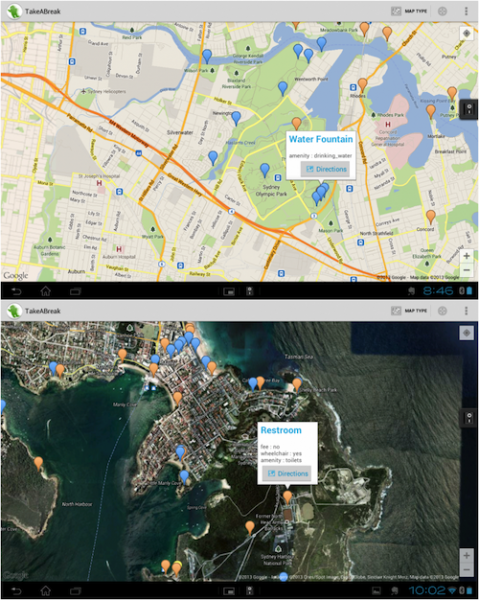
TakeABreak is an application developed by a member of XDA that can come in really handy if you are into taking a lot of trips. See entertainment is not all your android device can provide you. It can also bring you a lot of convenience and hence this particular application. This application draws maps from the very own arsenal of Google Maps and helps you locate water fountains (for you to freshen up and drink some water if thirsty), nearby public restrooms (in case of an emergency, you know) and restaurants (in case you are feeling really hungry and have no idea where to go). The maps are available in four different types of view that is to say, normal, satellite, hybrid and terrain (though we are not certain you will need this one). The waypoints are not yet added but you can do it separately by using an application called Vespucci that is one of the many OpenStreetMap editors available. Using this application, you can filter waypoint that get shown on the application; a touch of personalization if you may.
If you are planning a holiday, a long vacation, a hiking trip, a camping trip, or you are just willing to take a break from your everyday busy schedules, this application will turn out to be a handy one in case of various emergencies. TakeABreak is compatible with an android device running OS 2.1 or higher which is essentially every device these days. It is also available for free on the Google Play Store and all you have to do is download it and start using. It’s always better to install the application beforehand and get used to it instead of installing it at the last moment so give it a shot and let us know what you think.