There are loads of people who would usually keep a record of all messages that they send and receive. I myself have been there and done that most of the times. There can be several of reasons why you would do that but the point in the end is still the same; you would want a readable chronological order of your messages in a neat little format. There are many applications that might be able to save your messages for you but this particular application attaches an XML tag with the backup which allows you to open your conversations in a web browser.
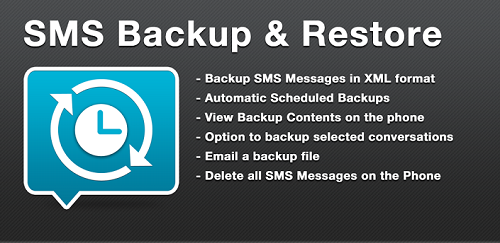
SMS Backup & Restore is a simple application that would backup and restore your messages as per your convenience in an XML format that allows for better readability and aesthetics. You can choose a scheduled time for backups so you don’t have to go through the already easy taps to get a backup of all your texts. It doesn’t matter what Android version you are running, you can make a backup on one device and restore the very same backup in other one of your android devices. You can also select if you want specific conversations to backup. If you have multiple threads in your text application, you can choose to select the ones you want backed up and voila. You can choose to restore only specific conversations as well. The application also allows you to delete all the SMS in your cellphone. Moreover, the application natively offers to e-mail the backed up conversations. You can also choose to automate the e-mail process or upload the backup file to Dropbox or Google Drive but you will have to use an add-on for that. Finally, you can choose to convert the XML tags into other formats as well.
One thing to know about this application is that any MMS that might exist in your conversations will not be backed up and that would include any picture, audio or video messages. The application also supports ads and therefore requires internet permission to display different ads. You can disable the ads if you choose to buy the paid version of the application. It is generally free at the Google Play Store and will provide complete functionality. If you update the application, please make sure that you start the application once and exit it before trying to backup. Let us know what you think about the application in the comments below.