The concept of floating applications when it comes to android is certainly not new and has been around for a while. You have note-taking applications that float around on your screen that allow you to take notes in a second, there are music controls floating all over your screen and then there are drawing applications as well. The developers did not have enough of the floating applications so the next thing logically was the widgets that complement the applications perfectly. Indeed, it is a better idea, instead of an application floating around, you have the tiny versions of them. They take lesser space and they are much less annoying.
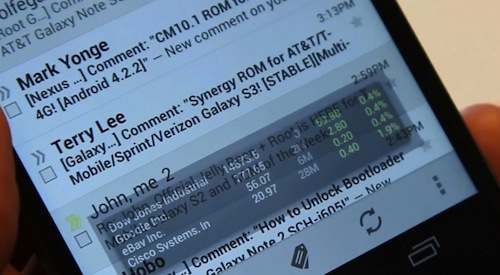
This is where Overlays comes in, an application that was developed by a senior member of XDA forums. All you need to do is download the application and make sure you have a variety of different widgets available to you. The application will be rendered useless if you do not have widgets for the applications that you wish to float. The uses of this application are limited since it will only work with the widgets that are already installed on your system. Lets say you are navigating to an unknown place and you want your music controls at your disposal without actually losing the navigation, you can simply place the music control widget over the navigation application and you will be able to avoid all the hassle. Another thing you could do with the application is having a calculator floating on your spreadsheets or expense notes in order to make quick calculations without having to exit the application in the first place. You could also be reading a book on a book-reading application and have your messages and tweets floating around to keep in touch with your social side all the while reading your favorite books. The applications of this tiny little client are pretty useful as long as you have the right widgets.
You can use the application to create different profiles and you can use these profiles to preset a widget for any particular application so that when you open it up, the widget automatically pops up. This will save time for you to set it up every single time. There are built-in profiles as well that automatically connect your applications with your widgets which of course you can choose to keep or discard (activate or deactivate per say). This might include battery levels, SMS count, missed call count, weather and time (not that you need time floating around). This application is compatible with Android 4.0 and greater which might be a bit disappointing for a few users. Try it out and let us know what you think.