This particular application has everything to do with multitasking. The application is available for free and it also has a pro version available; Sidebar Lite and Sidebar Pro (available for £1.28) at the Google Play Store.
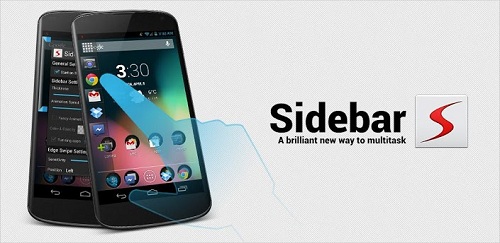
The applications runs perfectly smooth, it is fast, fluid and you can customize it however you like. It adds a sidebar to your screen that you can populate with your favorite applications, all you need to do is download it, install it and give a quick swipe from the edge of your screen and voila. The concept is very simple and it actually looks pretty elegant as well. Following are the features it offers:
- You can pin apps and toggles to the Sidebar with a maximum population of 8;
- You can pin live running apps and running indicators (available in the Pro version only);
- Task management will allow you to kill the running apps just swipe the running apps to kill them (available in the Pro version only);
- You can customize colors, opacity, sizes and positions (available in the Pro version only);
- It automatically starts up when you boot your device;
- It does not have a deep impact on battery life and on the RAM;
- Ongoing notifications can be disabled or made invisible (the feature is only available on devices running android 4.1 and higher – Pro version only);
- You can choose many different widgets to place on the sidebar as well (Home, App Drawer, toggles for Wi-Fi, Mobile Data, Bluetooth, GPS etc.)
If you are wondering why you need to go Pro, I am sure you found many reasons in the aforementioned list, but if you are looking for more, check the following out:
- You can place unlimited items in the sidebar;
- Task management;
- Live running apps that can be killed by swiping out;
- Custom icons;
- Adjustment of width;
- Choice of different color schemes;
- Disabling of notifications.
The application is constantly under development and improvement. The idea is a brilliant one and can come in very handy if you think about it. If you run into any troubles you can check the original thread of the application over at the XDA forums. If you are looking for more features or help, the developer will be there responding to every single one of your query. The application runs brilliantly with minimal bugs and issues. Give it a shot and let us know what you think.